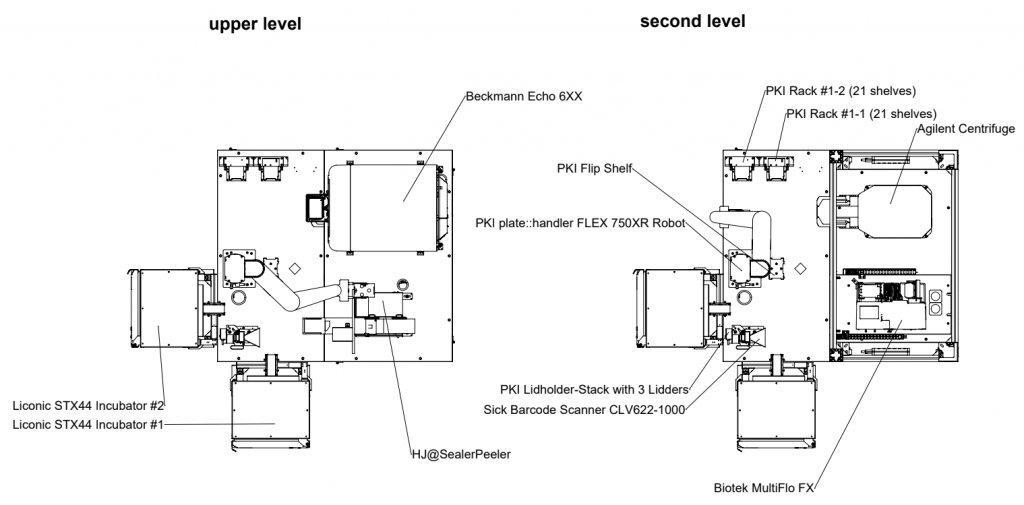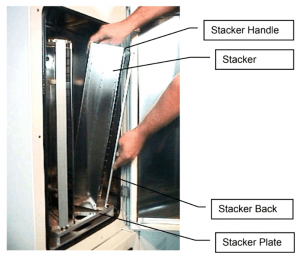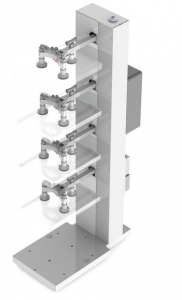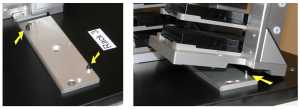This page is under construction.
The UCSC CSC has a workstation with multiple pieces of integrated equipment, designed for high throughput automated processing. For example, in a cell dosing workflow, you may wish to spin and peel the compound plate, delid the cell plate, barcode scan both and load into the Echo, perform dosing, then lid the cell plate and return to the incubator, meanwhile deal the compound plate and return to the rack. This page lists the components of this workstation, in no particular order.
Explorer platform
This is a custom-built table with the devices locked in place to ensure stable XYZ coordinates for each component.
- Model: Perkin Elmer Explorer G3 workstation
- Explorer operating manual (71 pages PDF)
- Diagrams of the entire system
- Note that the cabinet below the Flex arm contains the computer and a small vacuum pump. The cabinet below the Echo contains the air compressor and large vacuum pump.
Flex arm
This is a robotic swivel arm that accesses all the onboard instruments. Most components can also be used by hand.
- Model: PreciseFlex P(3)400 with gripper
- Do not lean against the robot!
- Flex user guide (108 pages PDF)
- Flex hardware reference manual (166 pages PDF)
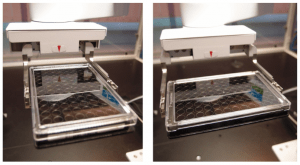 Note that the CSC has two Flex robots – the other one is integrated with the Phenix and a cell incubator.
Note that the CSC has two Flex robots – the other one is integrated with the Phenix and a cell incubator.
Echo
This is an acoustic dispenser for delivering small volumes of liquids from one microplate to another. We often use it for delivering compounds to assay plates.
See a detailed description here, including about its integration to the Explorer.
MultiFlo
This is a bulk dispenser and is typically used for delivering cells, media, reagents, or buffers to all the wells in a plate (or in some cases you can select certain rows or columns).
- MultiFlo user manual from BioTek (415 pages PDF)
- See the section on dispensers, which includes details on the EL406, of which most will be the same on the MultiFlo (dead volumes of cassettes etc).
- This device sits on a drawer that can be moved out during setup/cleanup or for use as a stand-alone unit.
- Special instructions: The waste drains by gravity into a bottle below the device. Remember to uncap and place the tube into the bottle before use, and after use, empty the waste and cap the bottle!
Centrifuge
This centrifuge has two swing buckets that only accommodate one microplate each, no tubes.
- Manufacturer: Agilent
- Model: VSpin
- Software:
- Specifications: max speed is 3,000 rpm.
- Special instructions:
- Load your balance plate into bucket ___ before beginning your PlateWorks run. It must be exactly the same as your sample plate (plate catalog number, number/volume/nature of samples, seal/lid/none, etc) – if slightly off then spin at less than 50% speed.
- If you must spin a plate with the lid on, load it by hand directly into the bucket, bypassing the Vspin loader, otherwise it will grab the lid instead of the plate and this can lead to broken samples, fragments inside the centrifuge, and even a broken motor or shaft.
Sealer-peeler
- Manufacturer: HJ-Bioanalytik GmbH
- Model: HJ@SealPeelStation 200 950
- Software for directly operating it on the PC: HJ@SealPeelStation (or use PlateWorks for operating with the robot).
- What makes it special: A combination device that can seal and peel microtiter plates. Works with a variety of plate types including shallow wells, deep wells, and some PCR plates, without having to buy adapters. However, new plate geometries need to be programmed in (the list of the ~15 common CSC plate types currently programmed are on the side of the device). The plate is bonded to the seal by pressure, not heat. You don’t need to wait for it to warm up and there is no air compressor needed. This information is also available on the manufacturer’s website.
- Special instructions: Note that for peeling, a notched corner must be at the bottom right for it to grab the peel. See the CSC for assistance if a user needs to change the settings such that it will grab from the top right corner instead.
- Beware: the plate tray protrudes from the Explorer table. Do not lean on it (can damage the device) or stand in its way (can hurt you).
- The sealing foil is part number 900 250 from HJ Bioanalytik, info available here. We chose this particular product because it is DMSO compatible, blocks light from light-sensitive compounds, and it is least likely to tear during peeling. If a user wants to seal plates with a different type of foil (e.g. if you need breathable for cells, clear for plate reader or brightfield microscopy, piercing for mass spec, crystal tray caps, etc), see here for suggested compatible foils to buy, and the CSC can assist you with loading and unloading it onto the device if we deem it appropriate.
- Here is a PDF of a engineering drawing of the outer dimensions from the manufacturer.
» Watch a YouTube video of the Sealer-Peeler from the manufacturer
Two incubators
- Model: LiCONiC StoreX precision incubator
- What makes it special: random access racks inside on a carousel can be removed and interchanged between this workstation and the Phenix incubator.
- Special instructions: don’t hold by the sides, as they can warp! Use the handle on the top only.
- incubator operating manual from LiCONiC (95 pages PDF)
- STX panel (the interface that shows the current temp/CO2/humidity) manual from LiCONiC (13 pages PDF)
Delidder
Barcode scanner
Scanning plates as they are used allows accurate logs of which plates were processed when. If the scanner sees no barcode, then it will create a “digital barcode” which is a name for that plate based on the date/time it was first scanned. Note that Echo pick lists require use of barcodes unless you pair with process lists.
- Model: Sick CLV62x standard line
- Barcode scanner operating instructions (106 pages PDF)
- Special instructions: the default setting is that barcodes are on the left side of the plate (the side with markings ABCD…) and that this side faces the___. If the scanner is pointing at your barcode but not seeing it, you can try gently tilting the scanner until it points directly at your barcode.
Plate hotel
The Explorer has two plate hotels, which are racks with random access to any position. They each hold 21 plates. Please do not lean against them!
UPS
The power for this entire system is bridged to backup generator power using a Vertiv Liebert ITA2 10kVA 3-phase uninterruptible power source, purchased through CDW/Schneider Electric. It has two batteries (connected in parallel so it will still function if one fails) and a bypass unit installed (to bypass the UPS in case of both batteries failing). We also installed a special circuit breaker so that power going into the UPS can be cut off if necessary.